Pushing content from Aspire
Event Data
Event Data is aggregated either hourly or daily depending on which f_event_timeseries... table it is going into.
Application Data
Application Data is updated automatically for you and pushed into Advanced MIS. Different products may have slightly different push schedules.
Reading Lists
Data from Reading Lists is pushed to Advanced MIS in the early hours (GMT) of Sunday morning.
To update application data for Reading Lists you can push it from Aspire manually. Log into Aspire as a System Administrator, and in the “Admin” menu choose “Advanced MIS”. From here you will be able to invoke the “Push data now” option.
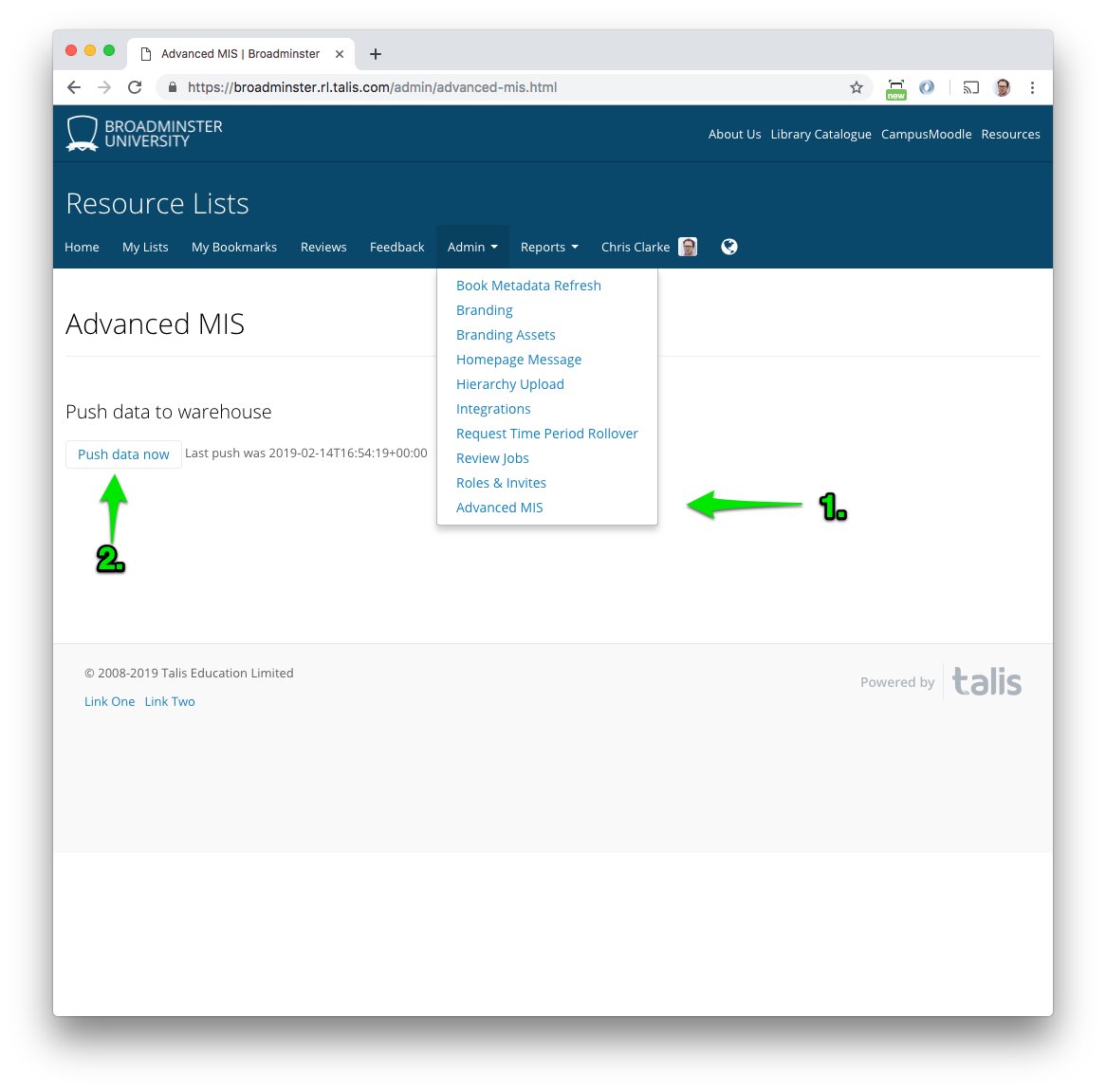
Digitised Content
Data from Talis Aspire Digitised Content (digitisation requests) are updated once a week in the early hours (GMT) of Sunday morning
Talis Elevate
Data from Talis Elevate is pushed to Advanced MIS daily in the early hours (GMT) of the morning.